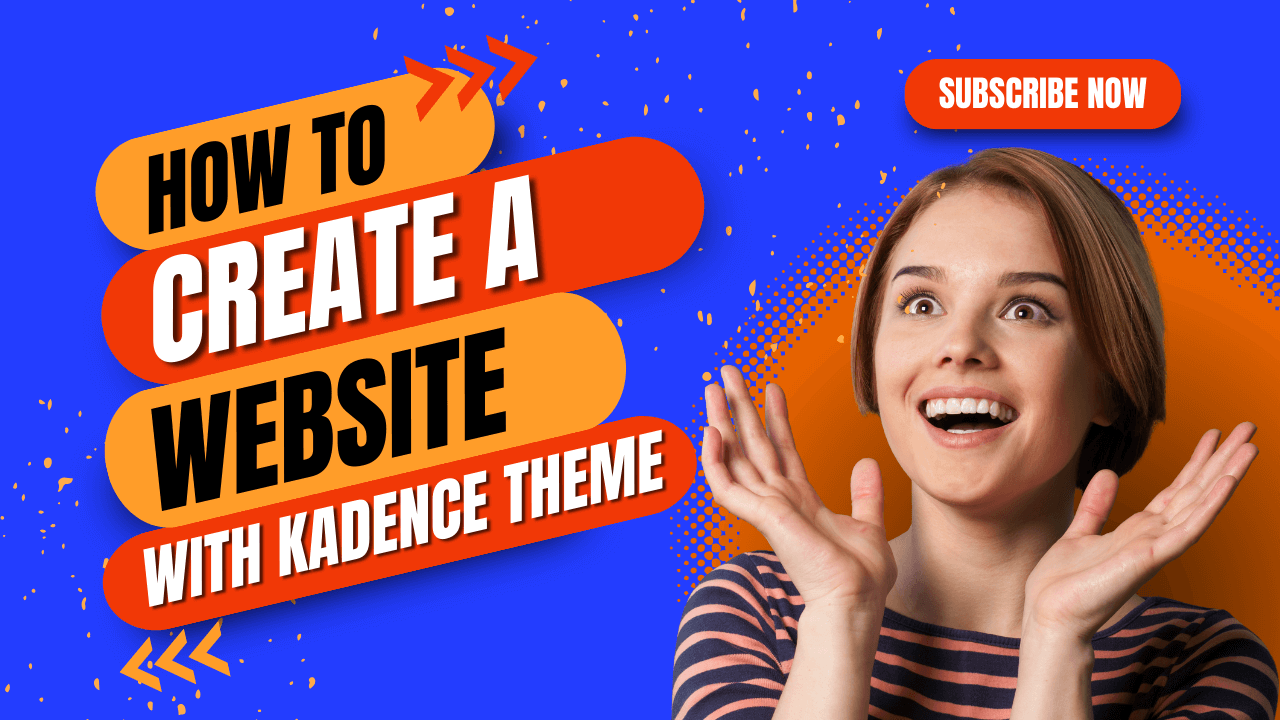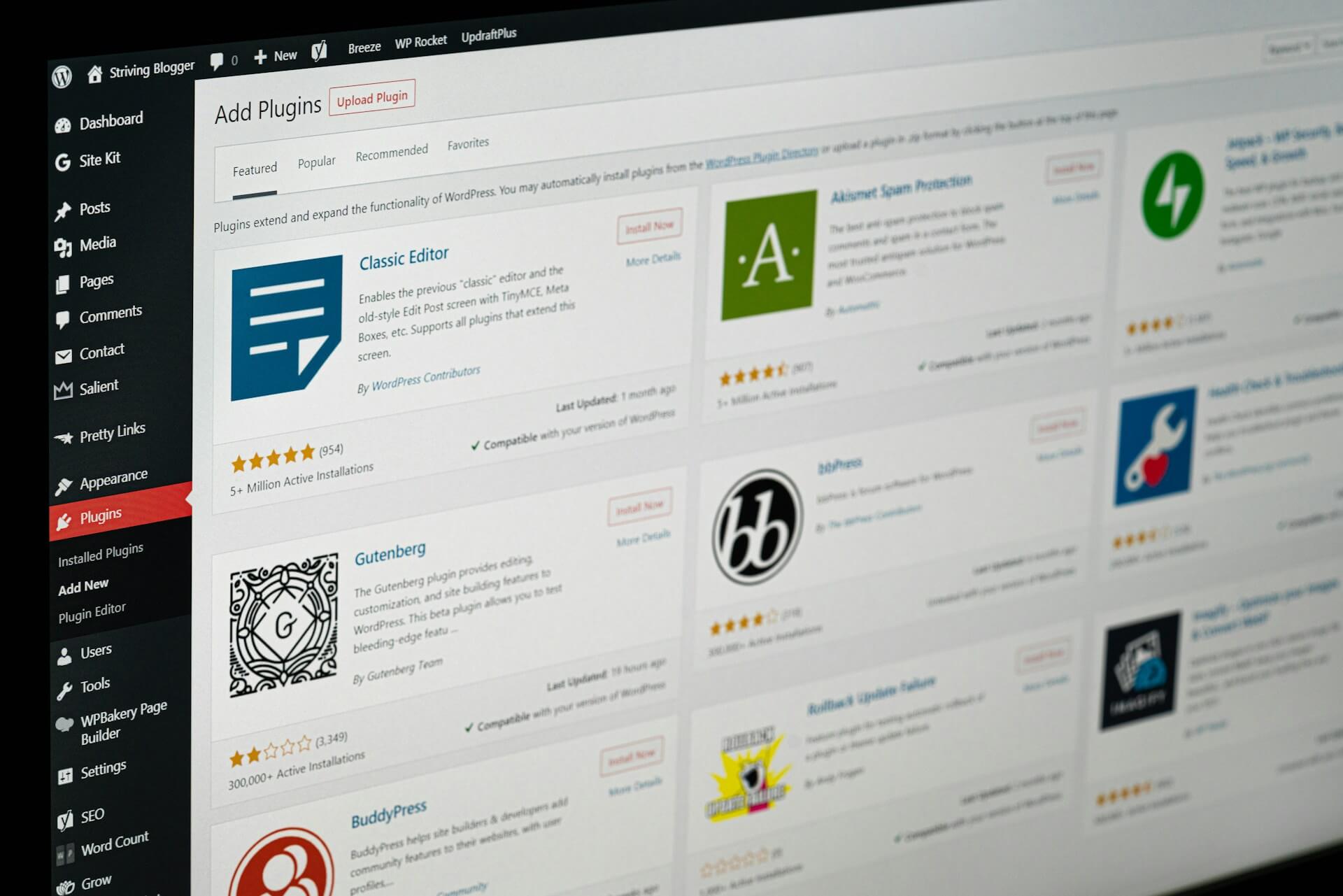In the ever-expanding universe of website building platforms, one name stands out prominently: WordPress. With claims of being the most popular site builder, it’s no surprise that many ponder whether WordPress is truly the optimal choice for their web endeavors. So, let’s delve into the nitty-gritty of WordPress, exploring its strengths, weaknesses, and suitability for various needs.
What is WordPress?
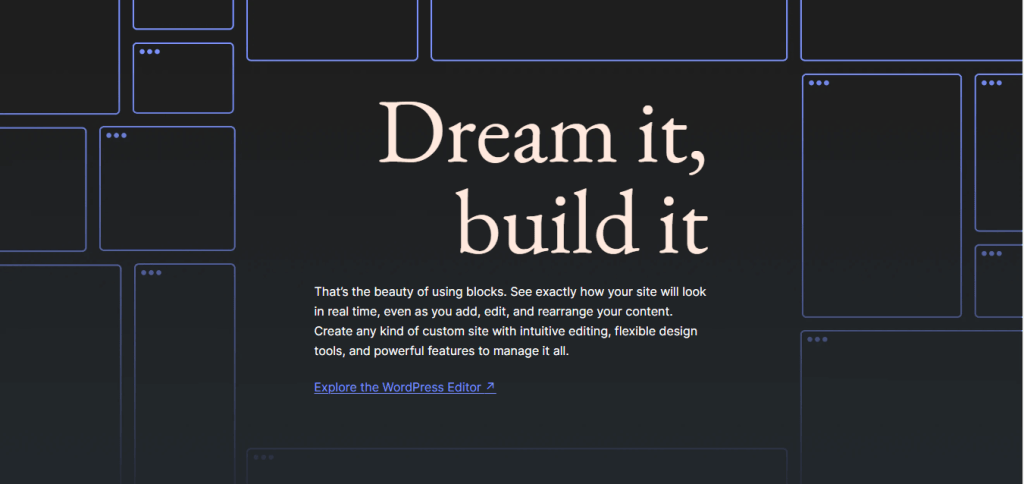
At its core, WordPress is an open-source content management system (CMS) that has proliferated since its inception in 2003. Today, it powers a staggering 43% of all websites worldwide.
It’s crucial to differentiate between WordPress.org, the self-hosted CMS, and WordPress.com, the blog hosting service. The focus here is on WordPress.org, providing users with unrestricted access to its features.
WordPress is a powerful and popular content management system (CMS) that serves as the backbone for millions of websites and blogs across the globe. Born in 2003 as a simple blogging platform, WordPress has undergone significant evolution to become the versatile and robust CMS it is today. Today, it powers a staggering 43% of all websites worldwide.
At its core, WordPress is a software application that facilitates the creation, management, and publication of digital content on the internet. It provides users with an intuitive interface to build websites, manage their content, and customize their online presence without requiring advanced technical knowledge or coding skills.
One of the key features that sets WordPress apart is its open-source nature. This means that the WordPress software is freely available to anyone, and users have the freedom to modify, customize, and distribute it as they see fit. This open-source ethos has fostered a vibrant community of developers, designers, and contributors who continually work to improve and enhance the platform.
WordPress offers a wide range of functionalities and features to cater to various needs and use cases. From simple blogs and personal websites to complex e-commerce stores and corporate portals, WordPress can power virtually any type of website imaginable. Its extensive ecosystem of themes and plugins further extends its capabilities, allowing users to customize and enhance their sites with ease.
With WordPress, content creation and management are streamlined through its user-friendly interface. The built-in editor allows users to create and publish content in various formats, including text, images, videos, and more. Additionally, WordPress offers robust content organization and management tools, such as categories, tags, and custom taxonomies, making it easy to organize and navigate large volumes of content.
Furthermore, WordPress provides users with a plethora of customization options to tailor their websites to their unique needs and preferences. Users can choose from thousands of free and premium themes to change the look and feel of their sites, and they can further customize their sites with plugins that add additional functionality and features.
In addition to its user-friendly interface and extensive customization options, WordPress is also known for its scalability and flexibility. Whether you’re building a small personal blog or a large enterprise website, WordPress can scale to meet your needs. Its modular architecture allows for easy integration with third-party services and platforms, making it a versatile solution for businesses and individuals alike.
WordPress is much more than just a blogging platform – it’s a full-fledged content management system that empowers users to create, manage, and publish content online with ease. Its open-source nature, extensive feature set, and vibrant community make it the platform of choice for millions of website owners and developers worldwide.
What Can You Build with WordPress?
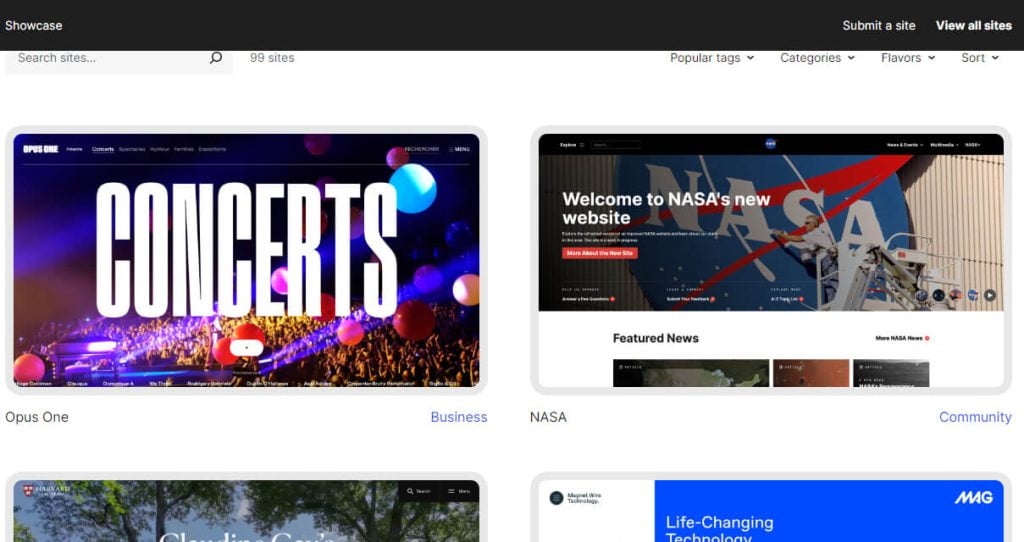
WordPress’s versatility knows no bounds when it comes to the types of websites you can build with it. Its flexibility is unparalleled, allowing users to craft virtually any kind of online presence they envision, from simple blogs to complex e-commerce platforms and everything in between.
- Blogs and Personal Websites: WordPress’s roots lie in blogging, and it remains an excellent platform for individuals looking to share their thoughts, ideas, and experiences with the world. Whether you’re a hobbyist blogger, aspiring writer, or professional journalist, WordPress provides the tools you need to create and publish engaging content in a variety of formats.
- Business and Corporate Websites: WordPress is also well-suited for businesses of all sizes, from small startups to large enterprises. With its wide range of customizable themes and plugins, you can create a professional and polished website to showcase your products or services, attract customers, and grow your brand online.
- E-commerce Stores: Thanks to popular plugins like WooCommerce, WordPress has become a powerhouse for e-commerce. You can transform your WordPress site into a fully functional online store, complete with product listings, shopping carts, secure payment gateways, and more. Whether you’re selling physical goods, digital downloads, or subscription services, WordPress has you covered.
- Portfolio and Creative Websites: Artists, photographers, designers, and other creatives can showcase their work and talents with stunning portfolio websites built on WordPress. With customizable galleries, sliders, and portfolio layouts, you can create a visually captivating showcase that highlights your best work and attracts potential clients or collaborators.
- Membership and Community Platforms: WordPress also excels at building online communities and membership sites. With plugins like BuddyPress and MemberPress, you can create social networking platforms, discussion forums, online courses, and membership-based communities with ease. Whether you’re running a niche hobby site or a professional organization, WordPress provides the tools to engage and connect with your audience.
- Event and Booking Websites: If you’re organizing events, workshops, or appointments, WordPress can help you manage registrations, bookings, and schedules effectively. With event management plugins like Event Espresso or Booking Calendar, you can create event listings, sell tickets, and streamline the registration process for attendees.
- Nonprofit and Charity Websites: WordPress is also a popular choice for nonprofits and charitable organizations looking to raise awareness, attract donors, and mobilize support for their causes. With donation plugins, fundraising tools, and customizable donation forms, you can create compelling campaigns and inspire action among your supporters.
- Educational and Learning Platforms: Whether you’re a teacher, trainer, or course creator, WordPress provides a robust platform for delivering online education and learning experiences. With learning management system (LMS) plugins like LearnDash or LifterLMS, you can create and sell online courses, quizzes, and assignments, and track student progress with ease.
In essence, WordPress offers limitless possibilities for website creation, empowering users to bring their ideas to life and reach their goals online. Its extensive plugin ecosystem, customizable themes, and user-friendly interface make it the platform of choice for millions of website owners, entrepreneurs, and developers worldwide.
How Does WordPress Operate?
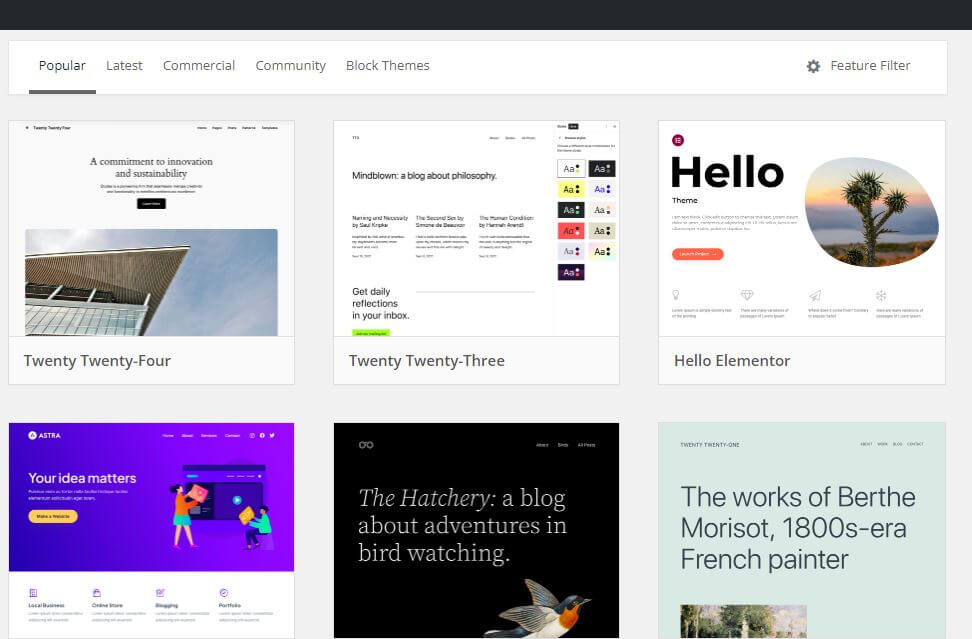
WordPress operates on a modular system that separates content, design, and functionality, allowing for seamless modifications and customization without affecting other aspects of the website. This unique architecture sets WordPress apart from traditional website builders and contributes to its flexibility and ease of use.
- Content Management: At the heart of WordPress is its robust content management system (CMS), which stores all website content in a database. This content includes text, images, videos, and other multimedia elements. Users can easily add, edit, and delete content using the intuitive block editor, which breaks down content creation into modular blocks. Each block represents a different type of content element, such as paragraphs, images, galleries, or embedded media. This block-based approach simplifies the creation process and allows for greater flexibility in formatting and styling content.
- Design Customization: WordPress offers a wide range of customizable themes that determine the overall look and feel of a website. These themes provide pre-designed templates and layout options for different types of websites, such as blogs, portfolios, e-commerce stores, and more. Users can choose a theme that matches their aesthetic preferences and customize it further using the built-in customization tools. These tools allow users to change colors, fonts, layouts, and other design elements without writing a single line of code. Additionally, many themes offer advanced customization options, such as drag-and-drop page builders or full-site editing capabilities, further empowering users to create unique and visually appealing websites.
- Functionality Enhancement: WordPress’s functionality can be extended and enhanced through the use of plugins. Plugins are software modules that add specific features or functionality to a WordPress website. There are thousands of plugins available in the official WordPress Plugin Directory, covering a wide range of functionalities, including SEO optimization, social media integration, e-commerce capabilities, security enhancements, and more. Users can install and activate plugins with just a few clicks, instantly adding new features to their websites without any coding required. The modular nature of plugins allows users to mix and match different functionalities to create a customized website that meets their specific needs.
In summary, WordPress operates on a modular system that separates content, design, and functionality, allowing for easy customization and flexibility. The block-based content editor simplifies content creation, while customizable themes and plugins provide extensive design and functionality options. This modular approach empowers users to create unique and dynamic websites tailored to their individual preferences and requirements.
Pros and Cons of WordPress
The pros and cons of WordPress encapsulate a nuanced evaluation of its capabilities, considering both its strengths and limitations. As with any tool, WordPress presents commendable advantages alongside notable drawbacks, shaping users’ experiences and influencing their decision-making processes.
Pros of WordPress:
- Unparalleled Flexibility: WordPress stands out for its exceptional flexibility, offering users the freedom to create websites tailored to their unique needs and preferences. Whether building a personal blog, a corporate website, or an e-commerce platform, WordPress provides the tools and resources necessary to bring virtually any vision to life.
- Control and Ownership: Unlike some proprietary website builders, WordPress empowers users with full control and ownership of their websites. Users retain ownership of their content and data, allowing them to make decisions regarding their online presence without being tied to a specific platform or provider.
- Scalability: WordPress is inherently scalable, capable of accommodating websites of all sizes and complexities. Whether starting with a simple blog or expanding to a large-scale enterprise website, WordPress can scale alongside your business needs, ensuring that your website remains robust and efficient as it grows.
- Extensive Ecosystem: One of WordPress’s greatest strengths lies in its vast ecosystem of themes and plugins. With thousands of themes and plugins available, users have access to an extensive library of resources to enhance their websites’ design, functionality, and performance. This rich ecosystem enables users to customize their websites to suit their specific requirements, without the need for extensive coding or development work.
Cons of WordPress:
- Maintenance Requirements: WordPress websites require regular maintenance to ensure optimal performance and security. This includes installing software updates, implementing security measures, and monitoring for vulnerabilities. While many maintenance tasks can be automated or outsourced, they still require ongoing attention and diligence from website owners.
- Learning Curve: For novice users, WordPress’s learning curve may prove to be steep, particularly for those with limited experience in web development or content management systems. While WordPress offers a user-friendly interface, mastering its full capabilities and leveraging its advanced features may require a basic understanding of web concepts and principles.
- Security Concerns: As one of the most widely used CMS platforms, WordPress is also a target for malicious actors seeking to exploit vulnerabilities for nefarious purposes. While WordPress itself is secure, the security of individual websites depends on factors such as plugin and theme selection, proper configuration, and adherence to best security practices. Website owners must remain vigilant and proactive in implementing security measures to protect their websites from potential threats.
The pros and cons of WordPress paint a comprehensive picture of its strengths and weaknesses, informing users’ decisions about whether it is the right platform for their needs. While WordPress offers unparalleled flexibility, control, and scalability, it also requires diligent maintenance, presents a learning curve for novice users, and necessitates careful attention to security considerations. By weighing these factors and considering their individual requirements, users can make informed decisions about whether WordPress is the best choice for their websites.
Is WordPress Right for You?
Determining whether WordPress aligns with your objectives entails introspection. If you seek autonomy, affordability, and expansive customization options, WordPress is a compelling choice. Conversely, if you prioritize simplicity and hands-off management, alternative solutions may better suit your needs.
Getting Started with WordPress
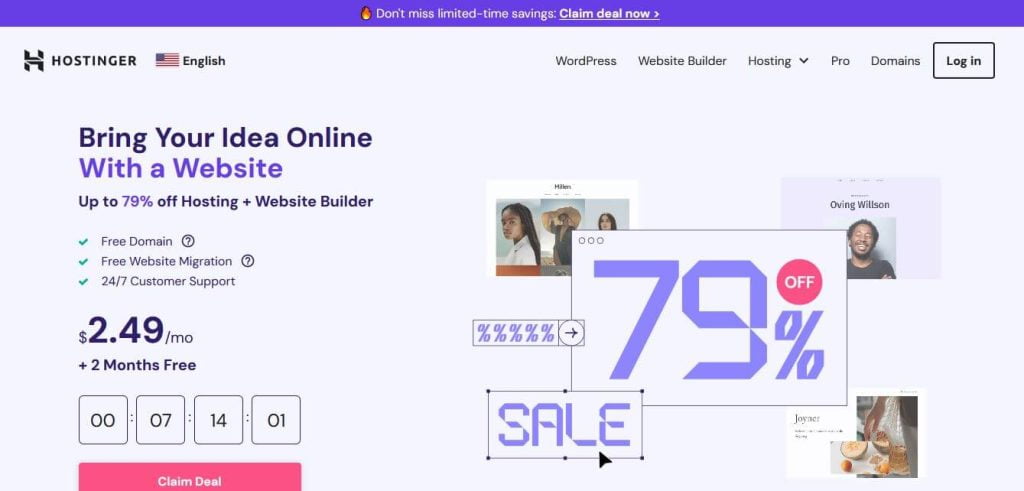
Embarking on your WordPress journey involves securing a domain name and hosting. Hostinger emerges as a reputable hosting provider, offering exclusive deals to streamline your initiation. Once hosting is secured, a step-by-step guide facilitates website creation, ensuring a seamless onboarding process.
Conclusion
In conclusion, WordPress emerges as a versatile powerhouse in the realm of website building. Its robust features, coupled with extensive customization options, render it a formidable choice for aspiring webmasters. However, meticulous consideration of its pros and cons is imperative to ascertain its suitability for your unique requirements. With the right approach, WordPress can serve as the cornerstone of your digital presence, empowering you to realize your online aspirations.