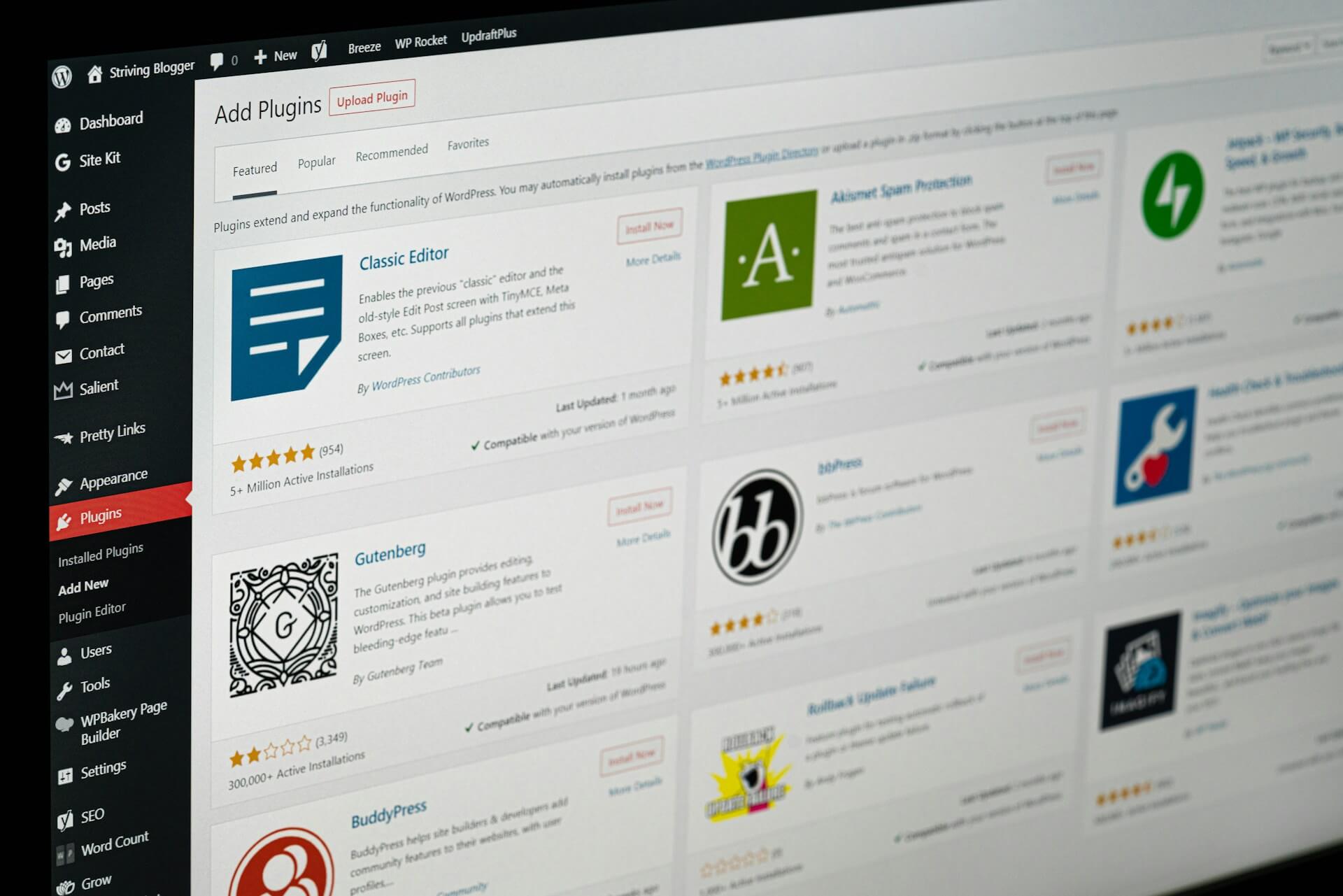In the ever-evolving landscape of online education, the importance of effective use of WordPress LMS plugins in creating Learning Management Systems (LMS) that can stand the test of time cannot be overstated. These systems serve as the backbone of online teaching, streamlining course delivery, student management, and progress evaluation.
With the popularity of WordPress as a content management system (CMS), using WordPress LMS Plugins to integrate robust LMS functionalities seamlessly within WordPress has become imperative for educators worldwide.
This comprehensive guide aims to explore the world of WordPress LMS plugins, uncovering their features, benefits, and potential drawbacks to empower educators in enhancing their online teaching experiences.
What is a Learning Management System?
A Learning Management System (LMS) is a sophisticated software tool meticulously crafted to handle various aspects of educational courses or training programs. It acts as a digital command center, facilitating course creation, organization, and assessment.
At its core, an LMS serves as a centralized repository where educators can manage teaching materials, track student progress, document achievements, and generate insightful reports. Think of it as a virtual classroom accessible anytime, anywhere.
One of the key roles of an LMS is to foster seamless interaction between instructors and learners. Through intuitive interfaces, instructors can engage with students, provide feedback, and create collaborative learning environments.
Similarly, learners can access course materials, submit assignments, and communicate with peers and instructors, all within the same platform. In essence, an LMS empowers educators to deliver engaging and effective learning experiences while providing students with the flexibility and convenience they need to succeed.
What are WordPress LMS Plugins?
WordPress LMS Plugins serve as invaluable enhancements for educators seeking to maximize the capabilities of their WordPress website. These plugins function as specialized extensions or add-ons that seamlessly integrate with the core framework of WordPress, effectively transforming it into a robust LMS platform.
By leveraging WordPress LMS Plugins, educators gain access to advanced features and functionalities typically associated with standalone LMS platforms. These plugins empower educators to create, manage, and deliver educational content with unparalleled ease and efficiency, all within the familiar environment of WordPress.
One of the primary benefits of WordPress LMS Plugins is their ability to preserve the flexibility and user-friendliness inherent in WordPress while augmenting them with the comprehensive capabilities of an LMS.
This unique blend of functionality allows educators to enjoy the best of both worlds, seamlessly combining the intuitive content creation and customization options of WordPress with the sophisticated course management and assessment tools of an LMS.
In essence, WordPress LMS Plugins represent a powerful toolset for educators seeking to optimize their online teaching experience. By harnessing the capabilities of these plugins, educators can create dynamic and engaging learning environments that foster student success and achievement.
Popular WordPress LMS Plugins
In this section, we’ll delve into four popular freemium WordPress LMS Plugins—TutorLMS, LearnPress, LifterLMS, and MasterStudy LMS WordPress.
These plugins offer a range of features, pricing options, and pros and cons, allowing educators to make informed decisions about the best fit for their online teaching endeavors.
Let’s explore the world of freemium WordPress LMS Plugins and uncover their potential to elevate your online teaching experience.
1. TutorLMS

TutorLMS is a feature-packed and robust WordPress LMS plugin that enables users to easily create and sell courses online. This learning management system offers all the necessary features to establish a successful online course marketplace.
With TutorLMS, like other WordPress LMS plugins, users can create engaging quizzes, interactive lessons, and generate powerful reports and statistics. These features make Tutor potentially one of the best free WordPress LMS plugins. The plugin allows users to manage, administer, and monetize their education, online school, and courses without writing a single line of code.
Tutor LMS is completely free and comes with premium high-quality add-ons that can enhance the core plugin. These add-ons enable users to incorporate additional features such as certificates, email notifications, shopping carts, and more into their e-learning websites.
Tutor LMS is a powerful WordPress plugin that provides users with a comprehensive solution for creating and selling online courses. With its extensive range of features and seamless integrations with WooCommerce and Easy Digital Downloads, Tutor LMS offers a user-friendly and efficient platform for building functional e-learning websites.
Pros of TutorLMS:
- Intuitive User Interface: TutorLMS features an intuitive and user-friendly interface, making it easy for instructors to create and manage courses without extensive technical knowledge.
- Seamless Integration with WordPress: As a WordPress plugin, TutorLMS seamlessly integrates with WordPress websites, providing a familiar environment for users and enabling easy management of courses within the WordPress dashboard.
- Comprehensive Feature Set: TutorLMS offers a comprehensive set of features for course creation, management, and assessment, including multimedia support, quizzes, assignments, certificates, and reporting tools.
- Scalability: TutorLMS is designed to scale with your business, allowing you to create and manage an unlimited number of courses and enrollments, making it suitable for both small-scale and large-scale educational projects.
- Dedicated Support and Documentation: TutorLMS provides dedicated support channels and extensive documentation, including tutorials, forums, and knowledge bases, ensuring users have access to assistance and resources when needed.
Cons of TutorLMS:
- Limited Features in Free Version: While TutorLMS offers a free version, some advanced features and functionalities may only be available in the premium version or through paid add-ons, potentially limiting the capabilities of the free version.
- Cost of Premium Add-ons: Users may need to purchase premium add-ons to access certain advanced features or integrations, increasing the overall cost of using the plugin for users who require specific functionalities.
- Learning Curve for Advanced Features: Some of the more advanced features of TutorLMS may have a learning curve for users who are not familiar with learning management systems or online course creation, potentially requiring additional time and effort to master.
- Dependency on WordPress Ecosystem: TutorLMS relies heavily on the WordPress ecosystem, which may limit its compatibility with other platforms or content management systems, especially for users who require standalone LMS solutions.
- Customization Limitations: While TutorLMS offers customization options, users may find the range of customization limited compared to other LMS solutions, potentially restricting their ability to tailor the plugin to their specific branding or functional requirements.
2. LearnPress

LearnPress is a comprehensive addition to the WordPress LMS Plugins for easily creating and selling courses online. It provides an easy-to-use interface for managing course curriculums, lessons, and quizzes. With LearnPress, you can create education, online school, and online course websites without any coding knowledge required. It is a premium high-quality WordPress Plugin that helps you monetize your WordPress-based LMS.
LearnPress is highly recommended by WPML as the Learning Management System Plugin for Multilingual Sites. It is lightweight, powerful, and offers a range of add-ons to enhance its core system. Users recommend LearnPress and it comes with premium LearnPress Add-Ons included in the best Education WordPress Themes.
There are several Education WordPress Themes available that are developed to work perfectly with LearnPress, including Eduma, and Coaching. These themes have clean and modern designs and can be easily customized to suit your needs.
LearnPress also offers a mobile app for iOS and Android built with React Native Technology. This app allows you to convert your online education and LMS websites into a mobile app, providing a new learning experience for students and instructors.
LearnPress provides tutorials on creating Udemy or Coursera clones easily with their plugin. They also offer features such as creating and managing courses, selling courses with various billing methods, communicating with students through BuddyPress, and a wide range of add-ons to extend functionality. LearnPress is free and will continue to be actively developed to become the best WordPress LMS plugin.
For more detailed information, you can refer to the LearnPress WordPress LMS Plugin documentation.
Pros of LearnPress:
- Easy Setup and Configuration: LearnPress offers a user-friendly interface with easy setup and configuration, making it accessible to users with varying levels of technical expertise.
- Seamless Integration with WordPress: Being a WordPress plugin, LearnPress seamlessly integrates with WordPress websites, allowing for a smooth user experience and easy management of courses within the familiar WordPress environment.
- Extensive Documentation and Support: LearnPress provides extensive documentation and support resources, including tutorials, forums, and dedicated support channels, ensuring users can easily troubleshoot issues and get assistance when needed.
- Flexible Course Creation: The plugin offers flexibility in course creation, allowing users to create diverse types of courses, including free, paid, and membership-based courses, with options for drip content, quizzes, and assignments.
- Affordability: LearnPress is available as a free plugin with additional premium add-ons for advanced features, making it a cost-effective option for users looking to create and sell online courses without breaking the bank.
Cons of LearnPress:
- Limited Features in Free Version: While LearnPress offers a free version, some advanced features and functionalities may only be available through premium add-ons, potentially limiting the capabilities of the free version.
- Some Advanced Features Require Add-ons: Users may need to purchase premium add-ons to access certain advanced features such as certificates, grade books, and content dripping, increasing the overall cost of using the plugin.
- Scalability: LearnPress may have limitations in scalability for larger websites with a high volume of courses and users, potentially leading to performance issues as the site grows.
- Dependency on WordPress Ecosystem: LearnPress is heavily dependent on the WordPress ecosystem, which may limit its flexibility and compatibility with other platforms or CMSs, especially for users looking for standalone LMS solutions.
- Limited Customization Options: While LearnPress offers some customization options, users may find the range of customization limited compared to other LMS solutions, potentially restricting their ability to tailor the plugin to their specific needs and branding requirements.
2. LifterLMS
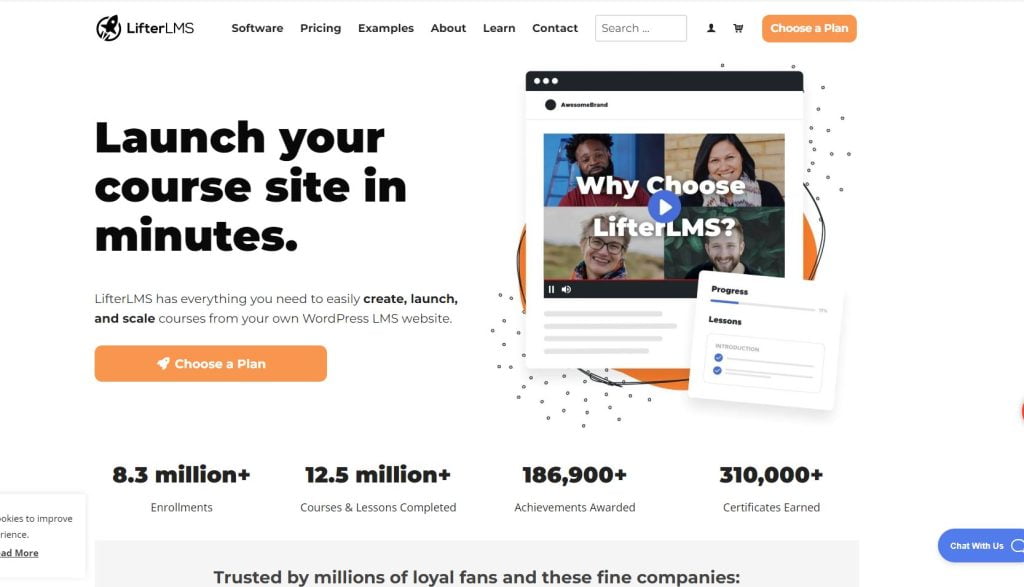
LifterLMS is a WordPress plugin that provides a secure and user-friendly platform for creating and selling online courses. With a range of features, LifterLMS allows you to transform your WordPress website into a professional eLearning platform.
The plugin includes an intuitive course builder that allows you to create courses, sections, and interactive lessons with rich content, including multimedia and videos. LifterLMS also offers in-depth reporting capabilities, allowing you to track student progress. You can create timed or open quizzes, drip content, add prerequisites, analyze progress, and even award certificates.
The plugin comes with a complete ecommerce platform that integrates with popular payment gateways like Stripe and PayPal. You can offer memberships and subscriptions, as well as enable single or group enrollment. With LifterLMS, you can easily create, sell, and protect engaging online courses and training-based membership websites. The plugin is compatible with any well-coded WordPress theme, the Block Editor (Gutenberg), and popular page builders like Elementor, Beaver Builder, and Divi.
LifterLMS has been developed over 9 years, and the team behind it is actively engaged with the WordPress community. They encourage integration partners to create extensions that cater to users’ specific needs. If you don’t find the integration you need, you can connect your LifterLMS website to over 5,000 other apps via Zapier.
The core LifterLMS plugin is open source and completely free, with no limits on courses, memberships, enrollments, or earnings. The team behind LifterLMS believes in democratizing education in the digital classroom. They also offer premium add-ons and bundles for users who want additional features and support.
Whether you’re a WordPress developer, a do-it-yourself innovator, or someone looking to switch from another platform, LifterLMS is a perfect fit for every WordPress user. It provides the power, control, and support you need to create high-value online courses, coaching programs, or training-based membership websites.
Pros of LifterLMS:
- Comprehensive Course Creation: LifterLMS offers robust tools for creating and managing online courses, including multimedia support, drip content scheduling, quizzes, and assignments.
- Flexible Membership Options: With LifterLMS, you can easily set up membership levels, drip content to members, and create recurring revenue streams with subscription-based courses.
- Powerful Integration: LifterLMS seamlessly integrates with popular tools and platforms such as WooCommerce, Stripe, PayPal, and Mailchimp, allowing for a seamless user experience and enhanced functionality.
- Customizable: The plugin provides extensive customization options, allowing you to tailor the appearance and functionality of your courses to suit your brand and teaching style.
- Engagement Features: LifterLMS includes features like discussion forums, certificates, and gamification elements to enhance learner engagement and motivation.
Cons of LifterLMS:
- Learning Curve: While LifterLMS offers a wealth of features, its extensive functionality can result in a steep learning curve for beginners.
- Cost: Some advanced features of LifterLMS may require additional paid add-ons, which can increase the overall cost of using the plugin.
- Resource Intensive: LifterLMS may be resource-intensive, particularly for larger sites with a high volume of users and courses, potentially leading to performance issues on some hosting environments.
- Limited Free Version: While LifterLMS offers a free version, it comes with limitations on features and functionality compared to the paid plans, which may not fully meet the needs of all users.
- Support: While LifterLMS does offer support options, including documentation, forums, and ticket-based support, some users may find the level of support insufficient for their needs, especially for more complex issues.
4. MasterStudy
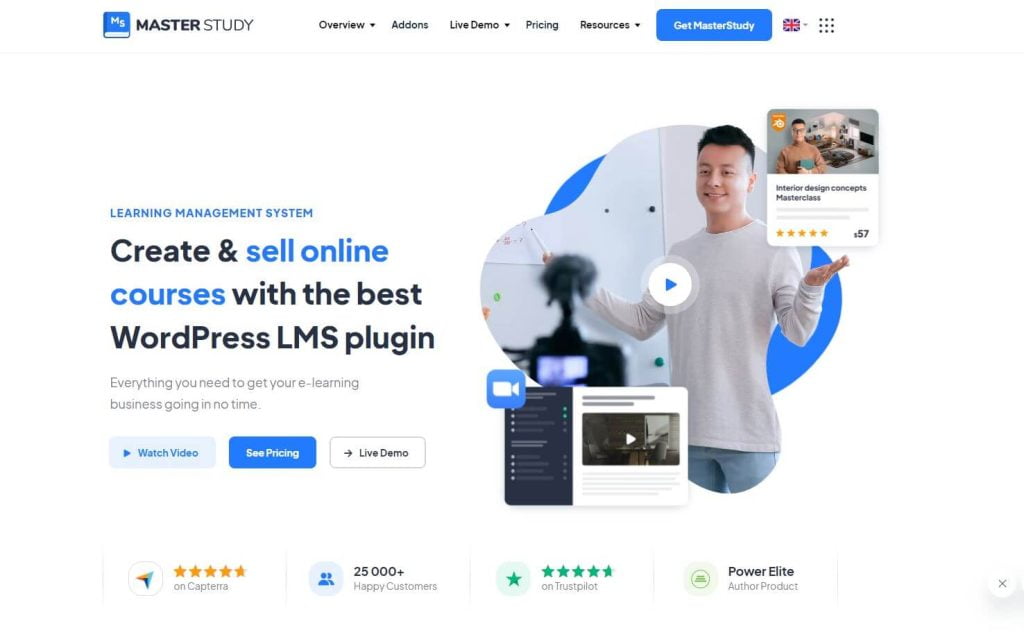
MasterStudy is the ultimate all-in-one tool for any eLearning business. With its powerful features, this WordPress LMS plugin can effortlessly turn your website into a professional online platform for education and training.
MasterStudy is the best WordPress LMS plugin, offering all the essential features you need to manage courses, lessons, quizzes, and educational content. Whether you’re an online coach, instructor, trainer, tutor, school, college, or marketplace, MasterStudy is designed to meet your needs.
Key Features:
- Free Version: Get started with the free version of MasterStudy, which provides a solid foundation for your elearning website.
- Pro Version: Upgrade to the Pro version for enhanced functionality and advanced features.
- MasterStudy Theme: Pair your plugin with the MasterStudy theme for a seamless and visually appealing eLearning platform.
- MasterStudy iOS/Android App: Take your courses on the go with the MasterStudy mobile app, available for both iOS and Android.
- Documentation: Access comprehensive documentation to guide you through every step of setting up and using MasterStudy.
- Join Facebook Community: Connect with a vibrant community of MasterStudy users on Facebook, where you can exchange ideas, ask questions, and get support.
Who Can Benefit from MasterStudy?
MasterStudy is designed for a wide range of users, including:
- Private Instructors (Tutors, Coaches): If you’re a tutor, coach, or instructor looking to create an online educational website, MasterStudy is the perfect tool for you. It simplifies website creation, customization, and management, allowing you to focus on delivering engaging lessons with interactive content like videos, graphs, images, and more. The course builder enables you to structure your curriculum, add lessons, and deliver them to your learners.
- Learning Institutions: For educational institutions such as learning centers, schools, and universities, MasterStudy provides a comprehensive solution to manage students, assessments, grades, and course materials. Teachers can easily add and edit lessons, communicate with students, and create a social-network-like environment for students to interact and seek assistance. The plugin also offers flexible pricing options, allowing you to charge students per course or through monthly/yearly subscriptions.
- Marketplaces: If you’re planning to build an online course marketplace similar to Udemy or Coursera, MasterStudy has got you covered. This plugin empowers you to create and run online courses while leveraging the power of WordPress. It handles subscriptions, grading quizzes, accepting payments, managing students, and more. Additionally, you can create customizable certificates for your students and provide a seamless user experience with separate user profiles for students and instructors.
With MasterStudy, you can unlock the potential of your eLearning business by effortlessly creating and selling online courses, managing students, and delivering engaging educational content. Get started with MasterStudy today and revolutionize the way you teach and learn!
Pros of MasterStudy LMS WordPress:
- Intuitive Course Builder: MasterStudy LMS WordPress features an intuitive course builder that simplifies the process of creating and organizing online courses, making it accessible even to beginners.
- Advanced Quiz Options: The plugin offers advanced quiz options, including multiple question types, timed quizzes, and customizable grading criteria, providing flexibility in assessing student learning outcomes.
- Mobile-Friendly Design: MasterStudy LMS WordPress is designed with mobile responsiveness in mind, ensuring that courses are accessible and user-friendly across various devices, enhancing the learning experience for students.
- Engagement Tools: It includes engagement tools such as discussion forums, messaging systems, and progress tracking, fostering interaction and motivation among learners throughout the course.
- One-Time Payment: Unlike some other LMS plugins that require recurring subscriptions, MasterStudy LMS WordPress offers a one-time payment option, providing cost-effective access to its features without ongoing fees.
Cons of MasterStudy LMS WordPress:
- Limited Integrations: Compared to some competitors, MasterStudy LMS WordPress may have limited integrations with third-party tools and platforms, potentially restricting customization and functionality.
- Occasional Slow Updates: Some users have reported occasional delays in receiving updates and new features, which may impact the plugin’s compatibility with the latest WordPress versions and security patches.
- Limited Support: While MasterStudy LMS WordPress does offer support options, including documentation and community forums, some users may find the level of support insufficient for addressing complex issues or queries promptly.
- Dependency on WordPress: As a WordPress plugin, MasterStudy LMS WordPress is dependent on the WordPress platform, which may limit its flexibility compared to standalone LMS solutions in terms of customization and scalability.
- Limited Integrations: The plugin may have fewer integrations with external tools and services compared to other LMS solutions, potentially limiting its versatility for users who require extensive third-party integrations.
Conclusion
Selecting the right learning management WordPress plugin is crucial for optimizing your e-learning endeavors. Whether you prioritize versatility, user-friendliness, or affordability, there’s a plugin suited to your specific needs. Explore the features, weigh the pros and cons, and embark on your journey to delivering engaging online courses.