WordPress, known for its strength and flexibility, stands as a leading content management system (CMS), enabling users to effortlessly create and manage websites. When discussing WordPress in this article, it’s important to clarify that we are referring specifically to WordPress.org, distinct from WordPress.com, which operates as a separate platform.
Confusion often arises among beginners who mistakenly conflate WordPress.com with WordPress.org, leading them to select the wrong blogging platform for their needs. Even those who recognize the distinction between the two platforms may not fully understand the differences between them.
However, the focus of this discussion is not on dissecting the disparities between the two platforms but rather on highlighting how plugins enhance the functionality of WordPress.org.
At the heart of WordPress.org lies the seamless integration of plugins, which play a vital role in expanding its capabilities. These plugins, akin to digital extensions, enrich WordPress websites by providing users with the tools to customize their platforms according to specific requirements.
What are WordPress Plugins?
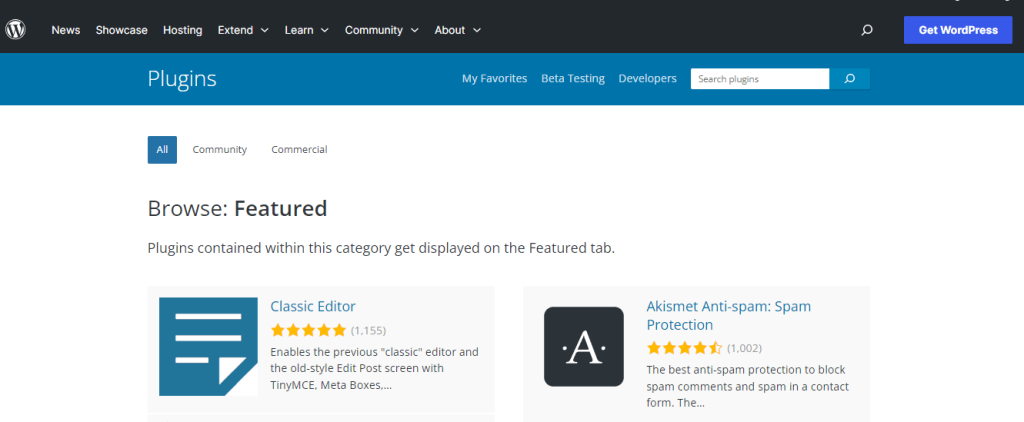
WordPress plugins are essentially software extensions that can be added to a WordPress website to enhance its functionality or customize its features. These plugins serve as digital tools that users can install within the WordPress framework, enabling them to add new features or modify existing ones without the need for advanced coding skills. Created by a diverse community of developers, WordPress plugins are readily available for installation from the WordPress Plugin Directory. This directory offers a wide range of plugins, including both free and premium options, providing users with numerous ways to expand and customize their websites according to their specific needs and preferences.
These plugins are designed to cater to various needs and purposes, ranging from simple tasks such as adding a contact form or social media sharing buttons to more complex functionalities like e-commerce integration or search engine optimization (SEO) tools. With thousands of plugins available, users have the flexibility to tailor their websites to suit their individual requirements, whether they’re running a personal blog, a business website, or an online store.
The WordPress Plugin Directory serves as a centralized repository where users can browse and search for plugins based on different criteria such as popularity, ratings, and categories. Each plugin typically comes with its own set of features, configuration options, and compatibility information, allowing users to make informed decisions before installation. Additionally, many plugins offer regular updates and support from their developers, ensuring compatibility with the latest versions of WordPress and addressing any issues that may arise.
Furthermore, the availability of both free and premium plugins caters to users with varying budgets and needs. While free plugins offer basic functionalities at no cost, premium plugins often provide advanced features, dedicated support, and additional customization options for a fee. This diversity in offerings allows users to choose the plugins that best suit their requirements while maintaining the flexibility to extend or enhance their websites as needed.
WordPress plugins play a crucial role in extending the functionality of WordPress websites, enabling users to add new features, improve performance, and enhance the user experience without the need for extensive coding knowledge. With a wide range of plugins available in the WordPress Plugin Directory, users have the resources to customize their websites according to their specific goals and preferences, making WordPress a versatile and powerful platform for website development and management.
Why Use WordPress Plugins?
The decision to utilize WordPress plugins is backed by a multitude of advantages that can greatly benefit WordPress enthusiasts. Here are some key reasons why incorporating plugins into your WordPress website is advantageous:
- Customization: Plugins provide users with the flexibility to customize their websites according to their specific needs and preferences. Whether you want to add a contact form, set up an online store, or integrate social media feeds, the extensive range of available plugins ensures the realization of bespoke functionalities tailored to your requirements.
- Time and Cost Savings: By eliminating the need to hire developers to create custom features from scratch, plugins offer significant savings in terms of both time and money. With plugins, enhancing your website with new functionalities is as simple as a few clicks, eliminating the need for advanced technical skills or extensive coding knowledge.
- Augmented Functionality: Plugins act as catalysts for expanding the core capabilities of WordPress, allowing users to seamlessly perform a wide range of tasks. Whether it’s improving SEO optimization, strengthening security measures, or enhancing performance, plugins cater to a diverse spectrum of website management needs, empowering users to achieve their goals efficiently.
- Effortless Updates: In line with WordPress’s commitment to regular updates aimed at enhancing security and performance, plugins facilitate the process of keeping websites up-to-date. Equipped with automatic update notifications and one-click update functionalities, plugins streamline the maintenance of websites, ensuring they remain current and optimized for the best possible performance.
By leveraging the benefits offered by WordPress plugins, users can unlock the full potential of their websites, enhance their functionality, and streamline their management processes with ease and efficiency. Whether you’re a seasoned developer or a novice user, incorporating plugins into your WordPress website can elevate your online presence and empower you to achieve your digital goals effectively.
How to Install and Use Plugins?
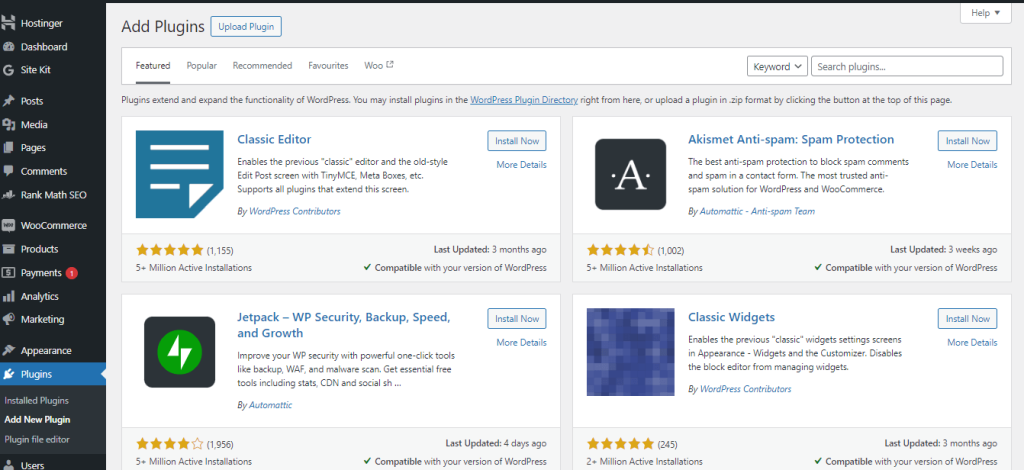
Installing and using plugins within a WordPress environment is a straightforward process, designed to be accessible to users of all levels of experience. Here’s a step-by-step guide to help you navigate through the installation and utilization of plugins:
- Access the Plugin Directory: Begin by logging into your WordPress dashboard and navigating to the “Plugins” section. From there, click on “Add New” to access the vast array of plugins available in the WordPress Plugin Directory.
- Search for a Plugin: Utilize the search functionality to find plugins that align with your specific requirements. You can either enter keywords related to the functionality you’re looking for or explore categories to discover relevant options.
- Install and Activate: Once you’ve identified a plugin that suits your needs, initiate its installation by clicking on the “Install Now” button. After the installation is complete, activate the plugin by clicking on the “Activate” button. This step is crucial to enable the functionality provided by the plugin on your website.
- Configure the Plugin: Depending on the plugin you’ve installed, it may require configuration to ensure optimal performance. Navigate to either the “Settings” or “Plugins” section within your WordPress dashboard to access the configuration options for the installed plugin. Here, you can adjust settings and customize the plugin according to your preferences and requirements.
By following these simple steps, you can seamlessly install and utilize plugins to enhance the functionality of your WordPress website. Whether you’re looking to add new features, improve performance, or streamline your workflow, plugins offer a versatile and accessible way to customize your website to meet your specific needs.
Choosing the Right Plugins
When it comes to selecting the right plugins for your WordPress website, the abundance of options within the plugin ecosystem underscores the importance of exercising discernment. Following these guidelines can help navigate the selection process effectively:
- Read Reviews and Ratings: Before installing a plugin, take the time to read reviews and assess ratings. This allows you to gauge the reliability and performance of the plugin based on feedback from other users. Pay attention to both positive and negative reviews to get a comprehensive understanding of the plugin’s strengths and weaknesses.
- Check Compatibility: Ensure that the plugin is compatible with your WordPress version. This step helps to prevent conflicts and performance issues that may arise from using outdated or incompatible plugins. Most plugins will specify their compatibility range, so be sure to check this information before installation.
- Consider Support and Updates: Evaluate the frequency of updates provided by the plugin developer and ascertain the availability of support. Regular updates are essential for maintaining compatibility with the latest WordPress iterations and addressing any security vulnerabilities that may arise. Additionally, prompt and reliable support can be invaluable in troubleshooting issues that may occur during plugin usage.
- Test Before Implementation: It’s advisable to test a plugin in a staging or development environment before deploying it on your live website. This preemptive measure allows you to identify and resolve any potential issues before they impact your website’s performance. Testing also ensures the seamless integration of the plugin into your website’s ecosystem, minimizing disruption to your site’s functionality.
By following these guidelines, you can make informed decisions when selecting plugins for your WordPress website, ensuring optimal performance, compatibility, and security. Taking the time to research, test, and evaluate plugins will ultimately contribute to a smooth and successful integration of new functionalities into your website.
Conclusion
WordPress plugins represent indispensable utilities that empower users to transcend the confines of coding constraints while enhancing the functionality of their websites. Offering a panoply of customization options, cost and time efficiencies, augmented functionalities, and streamlined updates, plugins herald a new epoch in website management. By exercising judicious discretion in plugin selection and adhering to best practices, users can elevate their WordPress experience, culminating in enhanced user engagement and satisfaction.





